What is the Cloud Account feature?
- This feature allows you to connect game progress to a Game Center or Google Play account. Continue your progress on another device running the same app by signing into the same Game Center, or Google Play account.
- Not all games have this feature, only the games listed below depending on the platform you're on.
|
Games supporting the Cloud Account feature: |
|
| iOS (Game Center) | Android (Google Play) |
*You can logout of Game Center or Google Play to access your local progress (different from cloud progress). If you need to transfer local progress, please use the Login feature to move your local progress to another device.
Logging into Game Center, or Google Play to sign into your progress:
- Game Center
- Sign into the same Game Center account through the device's Setting, then open your game. *If you want to transfer from an iOS device to Android, please contact support.
- Game Center account must be the same one that was used on the device that has your original game progress that you want to retrieve.
- Sign out of Game Center through the device setting and open the game app to access your local progress.
- Sign into the same Game Center account through the device's Setting, then open your game. *If you want to transfer from an iOS device to Android, please contact support.
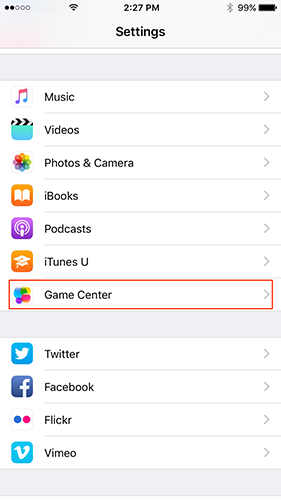
- Google Play
- Sign into the same Google Play account through the game to retrieve progress tied to that Google Play account. *If you want to transfer from an Android device to iOS, please contact support.
- Google Play account must be the same one that was used on the device that has your original game progress that you want to retrieve.
- Sign out of Google Play and open the game app to access your local progress.
- Sign into the same Google Play account through the game to retrieve progress tied to that Google Play account. *If you want to transfer from an Android device to iOS, please contact support.
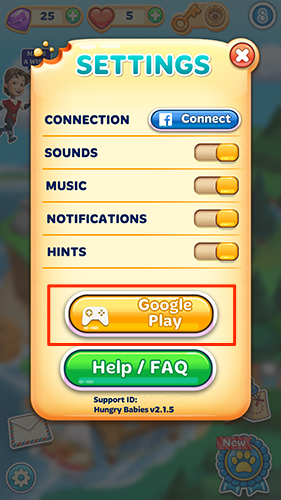

Frequently Asked Questions:
I signed into a Game Center or Google Play account but still don't see my progress, why?
- Your game may not be one that supports the Cloud Account feature, check the list of games above that support it. If it doesn't, logging into the social network account will not recover your progress.
- You may have logged into a different social network account than the one used before.
- If you're certain it was the same account and your game supports the Cloud Account feature, your account may have never been linked to the account. Please submit a ticket through the Request Form above for assistance.
Why don't I see the same progress for my game between my iOS and Android device?
- Your progress may be linked to a social network account that is only available on specific platforms. For example, if your progress is linked to Game Center, this progress is inaccessible on an Android device. Please submit a ticket through the Request Form for assistance so you can access the progress on both platforms.
Comments
0 comments
Article is closed for comments.